Cloud Storage - Dropbox (Free)
In a Lifehacker survey, Dropbox was named the most useful cloud storage app by more than half the votes. The service offers 2GB of free storage with the option to upgrade, and it has clients for almost every platform (Android, iOS, Blackberry, Windows, Mac and Web), so your documents are accessible from virtually anywhere.
Files are also stored behind an SSL and AES-256 bit encryption as well as optional two-step verification. So no one is looking at those documents but you.
Text Messages - Go SMS Pro ($1.99)
Recording and documenting text messages is important for lawyers and Android's basic SMS app falls short on this front. The premium version of Go SMS Pro lets you store messages both locally and on the cloud (like a Dropbox account). So if your phone eats it, you can restore every message without a hitch. The app also carries handy features like speech-to-text and play-back when your hands are tied.
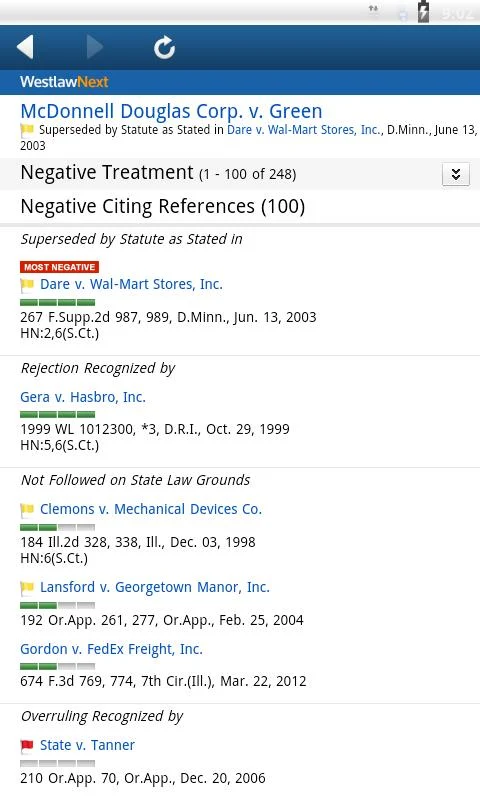
If you have a WestlawNext account, they've made an intuitive app to give you legal access on the go. There are a handful of legal research apps that yield the same info, but this one offers a better interface and usability. This makes it perfect for anyone, from a senior partner like Bob Bratt all the way down to a local county clerk.
Notes - Evernote (Free)
Like Dropbox, Evernote is the most popular and comprehensive app of its genre—it has clients across all platforms, starts you with a free account, and can organize notes with text, voice, pictures and videos. All notes are stored on your account so in case your phone is lost or stolen (and yes, it's password protected) you can still restore everything to a new device.
Legal Research - WestlawNext (Free With Subscription)
If you have a WestlawNext account, they've made an intuitive app to give you legal access on the go. There are a handful of legal research apps that yield the same info, but this one offers a better interface and usability. This makes it perfect for anyone, from a senior partner like Bob Bratt all the way down to a local county clerk.
Remote Access - LogMeIn Ignition ($29.99)
We've featured it before, but in two years no other app comes close. Thirty bucks is a small price to pay to use a remote access app that works across all platforms and is extremely user-friendly. You can look through your home files via a directory or screen share your desktop. The free account is all you need for these features and there's just nothing else that can match this price.


